
CAD2020出来也有一段时间,安装的时候也会遇到很多问题,这里讲解一下安装过程遇到错误1603的解决办法:
关于安装错误1603其实官方也给出过解决办法
Solution:
To workaround this error message, perform the following steps:
1.Go to C\Program Files (x86)\Common Files\Autodesk Shared\AdskLicensing
2.Run the uninstall.exe as administrator (right-click> Run as administrator).
3.Try again to install.
If the issue persists, try the following:
1 Open Command Prompt as administrator (Start -type CMD - right-click on the first result - click Run as administrator)
2. Run the below command followed by enter. A message stating that the service started will be displayed.
"C:\Program Files (x86)\Common Files\Autodesk Shared\AdskLicensing\Current\AdskLicensingService\AdskLicensingService.exe"
3. Try the installation again.
翻译如下
解决方案:
要处理此错误消息,请执行以下步骤:
1.转到C\Program Files (x86)\Common Files\Autodesk Shared\ adsklicense
2.以管理员身份运行uninstall.exe(右键单击>以管理员身份运行)。
3.请重试安装。
如果问题仍然存在,请尝试以下方法:
1.以管理员身份打开命令提示符(启动类型CMD -右键单击第一个结果点击以管理员身份运行)
2. 运行下面的命令,然后回车。将显示一条声明服务已启动的消息。
"C:\Program Files (x86)\Common Files\Autodesk Shared\ adsklicense \Current\AdskLicensingService\AdskLicensingService.exe"
(找到AdskLicensingService.exe右击以管理员身份运行,不要关闭窗口,再重新安装CAD)
3.再次尝试安装。
这里我试过之后第二种方法还是比较管用的,稍微整理了一下
一、首先找到命令提示符,右键以管理员身份运行。


二、然后输入以下指令,回车:
"C:\Program Files (x86)\Common Files\Autodesk Shared\ adsklicense \Current\AdskLicensingService\AdskLicensingService.exe"

三、然后不要关闭放在一边,重新打开CAD安装程序安装,

这样CAD2020就可以安装完成了!!
「真诚赞赏,手留余香」
真诚赞赏,手留余香
使用微信扫描二维码完成支付

转载请注明:首页 > 投稿 » cad错误代码1603怎么解决(cad2021错误代码1603解决方法)


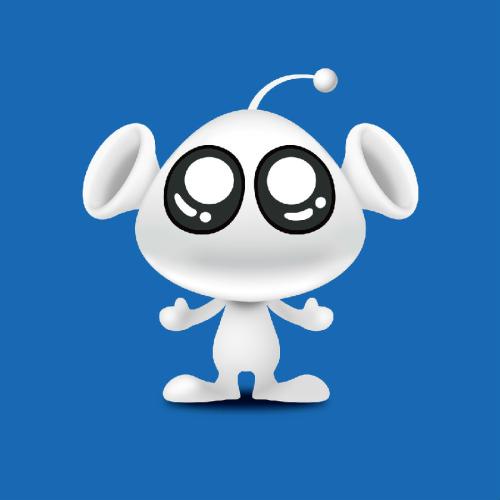 求资源网
求资源网



























发表评论
版权声明
求资源网所发布的一切破解补丁,软件,以及其他分析文章仅限用于学习和研究目的;不得将上述内容用于商业或者非法用途。
否则,一切后果请用户自负。本站信息来自网络,版权争议与本站无关。您必须在下载后的24个小时之内,从您的电脑中彻底删除上述内容。如果您喜欢该程序,请支持正版软件,购买注册,得到更好的正版服务。如有侵权请邮件与我们联系处理。